價格:免費
更新日期:2018-12-22
檔案大小:2.1 MB
目前版本:1.2.1
版本需求:需要 iOS 9.0 或以上版本。與 iPhone、iPad 及 iPod touch 相容。
支援語言:英語
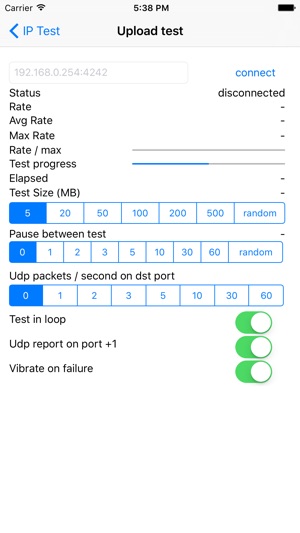
This app allows you to test IP connectivity and rates from your mobile device and a remote host.
== User guide ==
--- Download test ---
Enter the http url to download from
--- Upload Test ---
1/ on the destination launch an app accepting tcp and udp traffic on a given port (4242 for instance). This app should discard data to ensure the bandwidth is not limited by cpu processing on target.
eg: on target you can launch
# while :; do nc -l -p 4242 > /dev/null; done
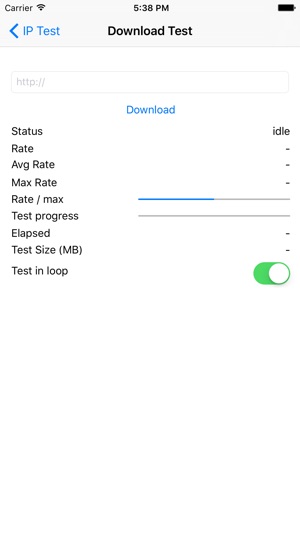
2/ launch the app and fill the correct destination (eg: 192.168.1.254:4242) and press connect
3/ the device will start sending data to the destination target.
== Options ==
- You can specify the payload size: 5MB, 20MB, 50MB ..., or random size (max: 500MB)
- You can run the test in loop mode
- You can wait some time between each test
- You can get UDP rates reporting on port + 1 (for instance 192.168.1.254:4243)
- The device can vibrate on transfer failure (rate of 0 bytes/s)
- You can send UDP traffic in parallel of TCP traffic (you can choose the number of packets / seconds to send)
支援平台:iPhone, iPad
